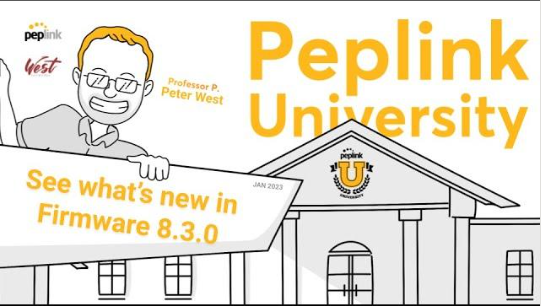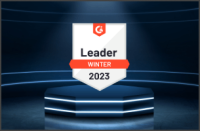3CX Video Conferencing (formerly known as 3CX WebMeeting) has undergone a complete redesign, which is now available to all customers who install the 3CX v18 Alpha 2. We’ve focused heavily on new features and data privacy. Here what’s new:
New Apps
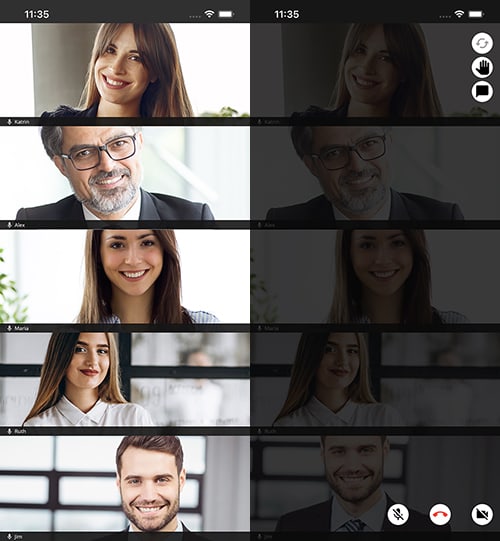
We’ve completely scrapped our old Android and iOS apps and made new ones from the bottom up. Joining a live meeting on the go has never been easier. You can now view shared content like shared screen content as well as shared PDFs.
Additionally, you can now participate in polls and view whiteboard or shared PDF content.
The apps are available in the iOS App Store and Google Play Store.
New Features
Our video conferencing solution has always been focused on moderating a meeting from the presenter’s point of view, this is a usability case other platforms have almost completely failed to address.

In V18 we extended these video conferencing functionalities even further to ensure hosts can present with ease and moderate participating users at the same time.
- Ability to turn off and lock video, audio or chat of all participants in the meeting with one click. This is particularly helpful if you have a sudden need to switch from meeting mode to a classroom-style meeting temporarily.
- Ability to lock the meeting and disallow new meeting joins.
- Redesigned the notification and navigation bar to use your screen space more efficiently. Chat notifications allow you to follow and manage specific users chats without needing to have the chat box open. New user join requests are now presented as notifications.
- Added the ability to post chat messages as Q&As which can be sorted and upvoted by others to allow efficient handling of post-meeting wrap-ups.
- Simplified the way you invite peers to your meeting. The available invitation methods are now: mail, link, QR code or even via ‘WhatsApp’.
- Presenting from a secondary camera that can be helpful in auditorium broadcast or a document camera to show analogue and paper content to your peers.
- A grid view layout is now the default for meetings whereas the classroom meeting type uses the moderator focused layout. Once enough users join, user tiles are marked blue based on voice activity to keep easy track of who is talking.
More Privacy
In the new version of our video conferencing platform, video meeting data from your 3CX will no longer be synchronized to our cloud service in order to facilitate meetings. Meetings run under the same FQDN as your Web Client or Management Console. Meeting data is solely stored on your 3CX. This reduces our privacy policy in regards to 3CX Video Conferencing by 60%.
For the time being, we provide only autonomous media processing/conversion units in the cloud that connect your video streams together. Later this year we plan to provide you with the means to control those yourself and give you full control of your meetings (and the need to write your own privacy policy).
Important Notes on Transition
3CX Video Conferencing V18 broke ties with the previously available platform. To smoothen the transition to the new platform, here’s some useful information:
- You don’t need to reschedule or recreate a meeting which you have already sent out. Those meetings will still take place on the old V16 platform for 90 days from the date you’ve upgraded to V18.
- If you have recurring meetings, those will need to be re-created to take place on the V18 platform.
- Your personal meeting URL changes when you upgrade to V18. The format of your meeting room will be in the format of https://[Your-Domain]:Port/meet/[Your-Name].
You can enable and disable the video conferencing ability on a per-user basis, and set the “Your-Name” to anything desirable. Given the URL now better represents your brand/company, users will have a higher trust in joining your meetings.
V18 Administrative Information
As meetings are now handled within your 3CX, you may need to prepare your network for internal user access when you run your 3CX on-premise. Configure your internal DNS server to resolve your 3CX FQDN to the internal IP of the server (https://www.3cx.com/docs/creating-fqdn-split-dns/). In case you cannot control any local DNS server and have an on-premise installation, the upcoming DNS Helper 3CX solution will assist you, however, this is unfortunately not part of the v18 Alpha 2 release!
V18 uses out of the box AAAA DNS records (IPv6) for 3CX provided FQDNs. This means that in case your network uses full IPv6 configuration, you can solely rely on use of your IPv6 network for 3CX. Customers whose 3CX runs solely in the cloud do not need to do any local preparation for V18.
Current Limitations
The available WordPress plugin for webinars is incompatible with V18 for the time being and is scheduled to be completely redesigned.
Source material: https://www.3cx.com/blog/news/v18-video-conferencing/